Short Answer
The main reasons why the Jeep Grand Cherokee’s USB port is not working include a blown fuse, damaged wiring, clogged port, software glitches, or electrical issues. Therefore, to fix this issue, you’ll have to fix the underlying problem(s).
The most complaints I hear about Jeep Grand Cherokee vehicles are arguably related to their USB ports.
Although these ports are generally reliable, many Grand Cherokee owners complain that sometimes the USB ports don’t recognize (or charge) their phone or a USB stick.
In other cases, they get a “USB Error, Reconnect” message on the uConnect system’s screen.
And in some relatively rare instances, there’s the “Device Unavailable” or “Device Not Supported” message on that screen.
In this post, we’ll figure out why these issues occur in the first place and what steps you can take to fix them.
Note: Many tips mentioned here can be applied to other Jeep vehicles, such as Jeep Compass, Cherokee, and Wrangler.
Jeep Grand Cherokee USB Port Not Working: 5 Fixes
1. Try A Different USB Cable/Port

The first thing we need to find out is whether the issue is with one particular USB port or all of them.
The Grand Cherokee vehicles usually come with one USB port on the uConnect infotainment system, one in the center console area, and a few extra ports for the passengers on the 2nd or 3rd row.
Therefore, you should try connecting your USB device to each port individually and find out if it works on any of them. If only one of your ports is not working, the problem is probably due to dirt/debris in that port or a short circuit.
But if none of your ports work, the issue is severe.
The other thing you should try is to change the USB cable. The USB cables can fail due to physical damage, excessive usage, or low-quality material (especially if you use a B-grade Chinese-brand cable).
That’s why you should pick a spare high-quality USB cable and use that to connect the phone via the USB port. If it works, the problem was with the previous cable, not the port.
In some rare cases, the phone’s USB port can get damaged by physical wear or dirt/debris. Therefore, inspect that as well.
2. Check the USB Stick’s Compatibility
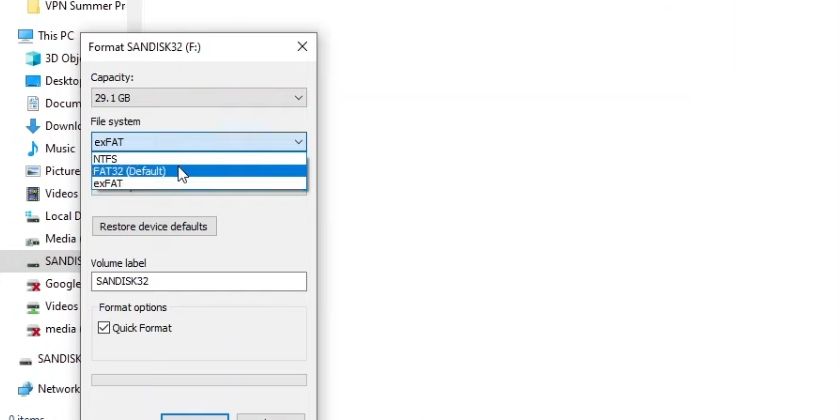
If your phone connects to the Grand Cherokee via the USB port but not the USB stick, I suggest checking the latter’s compatibility.
You need to ensure that your USB drive is from a well-known brand, the file system is FAT32 (no exFAT or NTFS), the storage size is no more than 32 GB, and the audio formats are MP3 and FLAC (if supported by your vehicle).
Otherwise, the system will not be able to recognize or play the music from that drive.
3. Reset the uConnect Infotainment System
Sometimes, the buttons and ports on the uConnect infotainment system can malfunction due to a software glitch. It results in the buttons being slow/unresponsive to your input and ports not recognizing your device.
The easiest fix in such cases is a soft rest of the infotainment system.
Its general steps are as follows:
- Put the Grand Cherokee in accessory/run mode.
- Press and Hold the Volume and Turner knobs simultaneously for almost 20 seconds.
- The screen will flash before going blank.
- You will return to the uConnect’s main menu.
If this procedure doesn’t work, you can try hard resetting the system. Just keep in mind that it’ll wipe all the custom settings of the infotainment system.
- Press the temperature up and down buttons simultaneously for 5-10 seconds.
- A new menu will appear. Scroll down that menu and select the ‘restore to factory defaults’ option.
- This process will take some minutes to complete.
Related Read: How to Reset Your Ford F150 Radio?
4. Remove (And Replace) the USB Fuse

Sometimes, the USB ports in the Grand Cherokee and other Jeep vehicles stop working due to electrical glitches. This problem can be fixed by resetting the USB circuit.
Here’s what you need to do:
- Turn off your vehicle.
- Disconnect the negative battery terminal. Make sure it doesn’t touch any metal area of the vehicle.
- Go to the fuse box and locate the USB-related fuses. These fuses will have different locations depending on your vehicle. For example, it’s F11, F51, and F102 in the 2018 Jeep Wrangler—and F66 and F68 in my 2019 Jeep Grand Cherokee. Therefore, check your vehicle’s fuse diagram to find the exact location for these fuses.
- Pull these fuses out from their sockets and inspect them one by one. If any of them looks to be burned or has its internal metal strip melted, it’s blown due to electric overload. And that’s why your USB ports are not working – because electric power is not reaching this component. Therefore, replace that blown fuse with a new fuse of the same amperage.
- On the other hand, if all fuses appear to be fine, put them back into their slots after a few minutes.
- Reconnect the negative battery terminal.
- Turn on the vehicle to see if USB ports start working.
5. Clean Jeep’s USB Port

If you’re sure that the USB fuses, USB cable, and infotainment system are working fine, it’s time to inspect the USB port.
Dust, dirt, and debris can settle in a USB port over time, causing it to get clogged. It results in either the USB port not being able to establish a stable connection between the phone/USB drive and the vehicle.
To fix this issue, you need to clean that USB port with alcohol swabs or compressed air. I prefer a can of compressed air as it blows the dirt/debris out of narrow areas you might struggle to reach with a cotton swab.
But if you’re insistent on using the alcohol, make sure it’s of higher concentration. Otherwise, you might not get the desired results.
Also, make sure not to use excessive force on the USB port’s internal components while cleaning.
Conclusion
These USB ports are one of the most underrated features of any modern vehicle.
Not only do they allow you to charge the phone, but they also enable you to use the phone as an audio input source or have wired Apple CarPlay/Android Auto connectivity.
Therefore, if these ports start malfunctioning, you should consider fixing them as soon as possible.
If you’ve tried all of the above methods and your USB port is still not working, I recommend replacing the USB port.
This will be a little difficult for most car owners. That’s why you should hire a professional mechanic for this job.
Why My 2018 Jeep Grand Cherokee USB Port Lights Won’t Turn Off?
The USB port lights in the 2018 Jeep Grand Cherokee are designed to stay turned on as long as you’re operating the vehicle. There’s no way to turn them off.
What’s the Jeep Grand Cherokee’s USB Port Location?
The USB port locations in the Jeep Grand Cherokee depend on its trim level and year. Generally, you can find them near the uConnect infotainment system, on the center console, and on the rear side of the center console.
Why is my iPhone Not Charging From the Car USB?
A defective USB cable, a damaged/clogged USB port, a blown USB fuse, and an overheating iPhone are some of the common reasons why a car USB port is not charging your iPhone.
Is There a Fuse For USB Port in Car?
Yes, the car has one or more fuses to control the circuit that provides the power to the USB port.
That’s why those ports will stop working if any of those fuses blow due to a short circuit or electric overload. It’s because the blown fuse causes the circuit to be open, and no current can pass through it.
How Often Does a USB Port Malfunction in a Jeep Grand Cherokee?
The USB ports in Grand Cherokee are generally reliable and only malfunctions rarely due to electric issues, which can be fixed by simply pulling out and putting back the USB fuse(s).
How Much Does It Cost to Fix A Jeep Grand Cherokee USB Port?
In some very rare instances, your USB port can get permanently damaged due to moisture, corrosion, or an electrical issue. In such cases, you’ll need to replace the USB port connector.
Although you can find the new port connectors, such as this one, for $150-$200, the overall cost is difficult to estimate as labor costs can vary between $100-$250.

