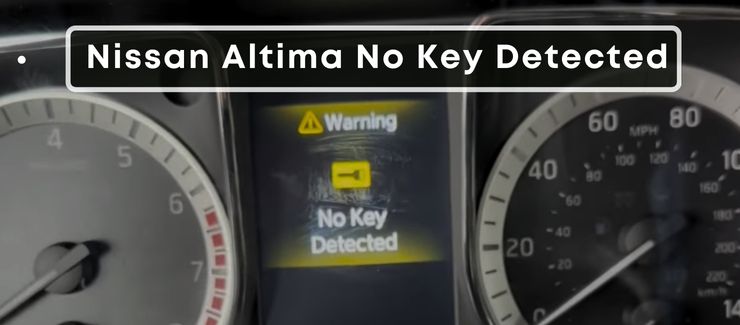The No Key Detected is one of the three major warning messages related to the keyless entry system in Nissan Altima and Rogue vehicles.
It appears when the vehicle is not able to detect your key fob.
In my experience, it mostly happens due to a weak car battery, an old key fob battery, a faulty keyless entry antenna, or some issue with the BCM itself.
The main reason it’s difficult to diagnose for most Nissan owners is its random nature.
Sometimes, it appears when you’re about to start the car, while at other times, it appears when you’re driving.
5 Fixes For Nissan Altima & Rogue No Key Detected Message
In this post, we’ll discuss all possible fixes for this error message. You can also apply many of them in other Nissan vehicles.
1. Fix Interference Issues

The key fobs use radio frequencies to communicate with the key entry system’s receiver in the car.
It means if multiple key fobs are in one place, the receiver will have trouble communicating with the correct one due to interference.
I have also noticed that if the fob is in my pocket, along with the smartphone, the push-start button won’t work efficiently.
Therefore, before starting the diagnosis, place the key fob close to the start button (or around the center console) and make sure that there’s no other key fob in or around your car (not even the spare fob for this car).
2. Check Car Battery

Modern vehicles are infamous for throwing different warning messages when the battery voltage is low.
That’s because a low-voltage battery (pretty common if it’s 3-5 years old) won’t be able to power different vehicle systems, such as the keyless entry system, and you’d subsequently get those warnings.
Although this issue is generally known for triggering the Key System Error message, some owners have also reported it to be a cause of the No Key Detected warning.
Therefore, the first thing we’ll check is the battery voltage, which is pretty easy if you have a multimeter.
All you need to do is follow these steps:
- Set the multimeter to the DC voltage mode at 20V.
- Touch the red probe of the multimeter to the positive terminal of the battery and the black probe to the negative terminal.
- A healthy car battery should show a voltage between 12.2 to 12.8 volts.
- If it’s lower than 12.2V, the battery is either discharged or failing.
On the other hand, if you don’t have access to the multimeter, you’ll need to jump-start the vehicle and check if the error goes away.
If it does, the battery is the culprit and should be refilled/replaced.
3. Check the Key Fob Battery

If you’re sure that the car battery has no issue, it’s time to check the key fob battery.
As the key fobs use radio frequency signals to communicate with the car’s receiver system, its signal strength diminishes when the battery is low.
The car’s system constantly checks for the presence of the key fob’s unique signal when starting the vehicle or when certain functions (like keyless entry) are used.
A weak battery leads to inconsistent or weak signal transmission and can interrupt the communication between the fob and the vehicle, resulting in the No Key Detected message.
In such a situation, you sometimes get an additional Key Battery Low message.
To confirm whether that’s the case, you’ll need to open the key fob and replace the CR2032 battery.
When putting in the new battery, make sure it’s of a good brand, as many cheap/b-grade batteries off Amazon can malfunction prematurely – retriggering the same issue after some time.
4. Replace the Key Fob

If you’ve replaced the key fob’s battery and the error message is still appearing, you should try changing the fob itself.
I haven’t personally experienced this, but some of my friends who own a Nissan Rogue have told me that their fobs face difficulty starting the car if they’re damaged (even when the lock/unlock functions are working).
My assumption is that the physical damage can prevent some particular button(s) from performing their functions (such as starting the vehicle) correctly.
To test whether that’s the case or not, you need to put the new battery into the spare key fob and try starting the vehicle.
If it starts this time, it means the problem is the key fob, and it should be replaced.
5. Check the Keyless Entry Antenna

If other functions of your key fob are working fine, and you only get the No Key Detected message when starting the vehicle, the problem is probably with the keyless antenna receiver.
The keyless entry antenna is a component that receives the key fob’s signals and sends them to the Keyless entry module.
Based on those signals, the module communicates with the BCM to perform different tasks, such as locking/unlocking the door, starting/stopping the vehicle, etc.
If any of these antennas go bad (due to wear and tear, interference, or physical damage), they won’t receive those signals.
As a result, the vehicle components won’t perform the task given by the key fob.
To check whether that’s the case, you’ll need to access the antenna first.
Nissan Altima vehicles have multiple key antennas. The one that receives signals related to starting/stopping the vehicle is usually located inside the back of the center console.
Once you’ve got access to it, look out for any visible signs of wear and tear, such as frayed wires, corrosion, or physical damage.
If it is damaged, replace it with a new antenna (costs 50 bucks only) to see if anything changes.
Sometimes, the receiver itself is good, but its connector is loose, or the wiring is damaged, which prevents the communication between the fob and the vehicle – triggering the error code.
6. Check the BCM

So far, we’ve checked the car battery, key fob battery, and keyless entry antenna, which leaves us with the last component of this keyless entry system: BCM.
This BCM (Body Control Module) is the module responsible for controlling various electrical systems in a vehicle, including the immobilizer system.
If there is an issue with the BCM, such as a software glitch, faulty wiring, or internal malfunction, it can fail to detect or correctly interpret the signal from the key fob.
This failure in communication can result in the vehicle displaying the No Key Detected error, even when the key fob is present and functioning.
Since this component is difficult to access (and even difficult to test) for most car owners, I recommend consulting the dealership and having them diagnose it (and repair/replace it in case of any malfunction).
Frequently Asked Questions
Why Does My Nissan Altima Say No Key Detected?
Your Nissan Altima says No Key Detected because it’s not able to confirm whether the key fob is in its close proximity or not.
It mainly happens due to low voltage in the car battery, an old fob battery, a defective key fob, a faulty keyless entry antenna, or a malfunctioning BCM.
How to Start a Nissan Vehicle With No Key Detected Error?
There are two main methods to start a Nissan vehicle while it says No Key Detected.
You can either push the start button with the key fob or insert the fob in the intelligent key port.
If none of these methods work, it indicates that the fob battery is working fine and there’s some other malfunctioning component triggering this issue.
How do I Know if my Key Fob Battery is Low?
The most common sign of a low battery in key fobs is that the LED light on the fob will not turn on.
Other than that, you’ll need multiple key presses to register your input, and the fob will only work if you’re really close to the car (because the fob’s signal range is reduced).
Can I Drive With No Key Detected Message?
If you’re able to start the vehicle when it says No Key Detected, there’s no big issue in driving it.
That’s because this error is not related to the engine performance or emissions system and won’t cause harm to the vehicle.
What If My Nissan Car Says No Key Detected After Battery Replacement?
If your Nissan car says No Key Detected after you’ve replaced the fob battery, it indicates that the problem is either with the keyless entry antenna, BCM, or the key fob itself.