The “sound system unavailable” is arguably the most common audio-related warning message in Jeep Renegade.
It’s not as critical as some of the other Jeep warning messages we’ve discussed in recent times, such as service 4WD, key fob not detected, service esc system, etc.
But you still need to fix it, as the audio in your vehicle would remain disabled otherwise.
Some Renegade owners have even claimed that this error prevents them from taking phone calls over Bluetooth.
The most common causes for the Sound System Unavailable light in Jeep Renegade are speaker wiring issues, incorrect installation, and faulty speaker(s).
But before checking for these issues, you should try easier fixes like restarting the vehicle/uConnect system, disconnecting the smartphone, etc., as sometimes this message can pop up due to a software glitch.
1. Quick Fixes

If you’ve ever searched for this issue in a forum or on Reddit, you’ll know that many Jeep Renegade owners complain about the random nature of this message – it often pops up for no reason.
Therefore, before actually testing the audio system, you should try basic hacks, such as:
- Restarting the vehicle
- Removing the phone from Bluetooth pairing on the uConnect
- Deleting the Andriod Auto app on the phone
- Disconnecting the mobile device from the radio if it’s connected via USB
If these tricks don’t work, you should try to reset the message by disconnecting the negative battery cable. Make sure that you turn the ignition off before doing so.
2. Reset the Uconnect System

The next thing you can try is resetting the uConnect system, especially if this message keeps reappearing.
The uConnect system offers two types of reset procedures: soft and hard reset.
You should try soft reset first, as it doesn’t delete your saved settings/configurations.
Here’s what you need to do:
- Turn the ignition to accessory mode.
- Press the ‘volume’ button and the tuner knob simultaneously.
- Hold both of these buttons for 10-20 seconds.
- Release the buttons.
- The uConnect display will go blank.
- The Jeep logo should appear after a few seconds, indicating that the Uconnect system is reinitializing.
If the above method doesn’t work, you can try a hard reset. This method is more effective, but all of your saved configurations will be lost.
- Press the ‘temperature up’ and’ temperature down’ buttons simultaneously and hold them for at least five seconds.
- Release the buttons.
- A new menu will pop up.
- Scroll through the menu and select the ‘Restore To Factory Defaults‘ option.
- After selecting this option, wait roughly 30-90 seconds while the system reboots.
3. Update the uConnect System
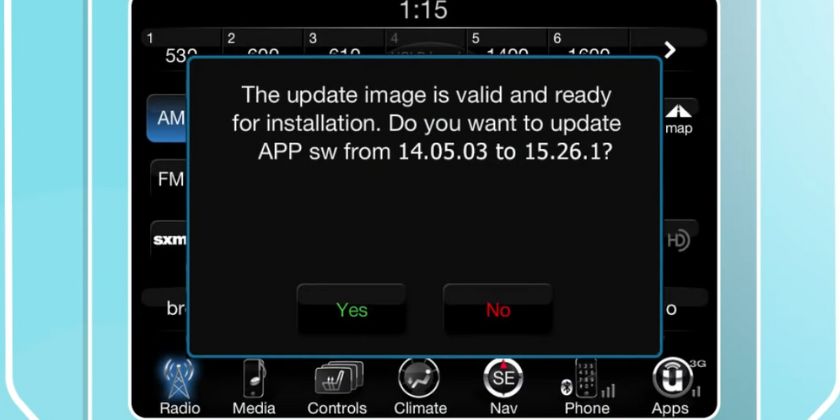
If resetting doesn’t work, you can try updating the uConnect system to the latest version. This method is especially effective if you haven’t done it in a year or so.
That’s because the older a software gets, the more susceptible it is to bugs and glitches.
These bugs are usually fixed by the manufacturer in newer software versions.
Although the exact steps for updating the uConnect system will vary depending on your vehicle and uConnect version, it usually goes like this:
- Type this URL (https://www.driveuconnect.com/support/software-update.html) on your computer’s web browser.
- You’ll be asked to enter your vehicle’s VIN number. After entering that number, click on the ‘Check For Updates’ tab.
- You’ll see a number of software versions and their release dates. If there’s a newer version than the one currently installed in your Uconnect system,, download it.
- The downloaded file will be in the .zip format. Unzip its file onto a USB drive.
- Connect the thumb drive to a USB port on the Uconnect system. Make sure the thumb drive’s formatting is compatible with the UConnect system.
- Start your vehicle and put it into the park position.
- A message will appear on the screen asking for your confirmation on updating the software version.
- Press OK.
4. Check Speaker Sound With Balance/Fade

By now, we’ve checked for software-based solutions for this issue.
It means that if the warning message is still there, it’s a hardware malfunction, i.e., one of your speakers is not working.
There are many different ways to identify which one is causing the issue, but almost all of them require pulling the speakers out of the vehicle.
Fortunately, the uConnect system comes with fade/balance audio settings you can use to identify the culprit. Once identified, you only have to take that speaker out – not the rest.
Go to the Audio settings from the uConnect menu and tap on the fade/balance tab. Now, you need to play some music and direct the sound to focus on each of the four speakers one by one (front-left, front-right, rear-left, rear-right).
If you hear any difference in the audio (such as lower volume or crackling sounds), that speaker is not working correctly.
5. Check Speaker Connections and Installation

Although the problematic speaker has been identified, you shouldn’t rush for its replacement yet.
That’s because there are many possible reasons why a speaker can produce a distorted/crackled sound (or no sound at all).
Therefore, you need to pull the speaker out and physically examine it.
Most of the time, these speakers will have corroded/frayed wire or rusty connections, causing these audio problems.
On the other hand, if you’ve recently installed/upgraded the speakers and have been getting the sound system unavailable message since then, it’s possible that you’ve made some mistakes in the installation.
Usually, it can happen due to incorrect polarity or a mismatch between speakers/amp impedance.
Therefore, double-check your calculations to make sure none of this is happening in your vehicle.
6. Test the Speaker With a Multimeter

If you found the installation and wiring connections of your speaker to be correct, but the sound is still not good, the issue is probably with the speaker itself.
Maybe it’s blown (usually happens when you constantly listen to music at higher volume levels) or simply aging.
If you have a multimeter, there’s a simple test to determine whether this assumption is true or not.
This process goes like this:
- Set the multimeter to Ohm mode.
- Connect its probes to the negative and positive terminals of the speakers.
- You should get a reading close to the speaker’s impedance rating. For example, a 4-ohm speaker should give you a 4-ohm or 4.5-ohm reading.
If there’s no reading on the multimeter, the speaker is blown and should be replaced.
Conclusion
So these are common methods to reset the sound system unavailable warning in Jeep Renegade.
If you’ve tried all of them and the message is still there, I recommend consulting your dealership. It looks like there is some issue with the uConnect system itself.
Frequently Asked Questions
What does the speaker and exclamation point mean on Jeep Renegade?
The speaker icon, along with an exclamation point in Jeep Renegade, is a warning light that indicates that the audio system is not working properly.
Who actually makes the Jeep Renegade?
The Jeep Renegade is produced by Stellantis in Italy (for the most part).
How many speakers are in a 2017 Jeep Renegade?
The 2017 Jeep Renegade usually comes with a standard 4-speaker audio system and uConnect 3.0.
What size are the front speakers in the Jeep Renegade?
The front speakers in the Jeep Renegade are usually 6×9 inches.
How many miles can you get out of a 2017 Jeep Renegade?
The Jeep Renegade is a relatively new vehicle series, which means that there is little data on its lifespan.
However, industry experts claim that it should easily be able to last 100,000-150,000 miles.

